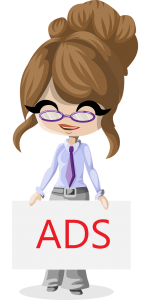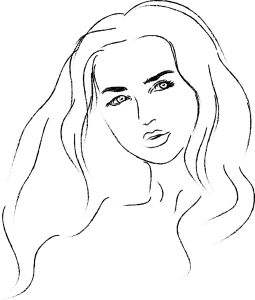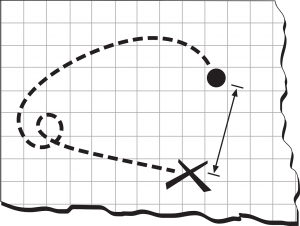Paid Traffic : Facebook ads, YouTube ads, etc
Paid Traffic and Ads
The two sides of paid traffic
1. The first side of paid traffic is when you get paid to put ads on your website or blog
Unless you are a well-known influencer, you will not get paid huge amounts of money to display ads and are better off by selling your own products or promoting products as an affiliate.
In the “good old internet days” (like ten years ago), it made sense to build a website at the push of a button (often using “black hat” programs and thus scrapping other people’s content), slapping some advertisement and making tons of money form just this. Unfortunately for the gold diggers who were wiser than the search engines, those times did not last long and now you need to have a good quality site to earn money from advertisement.

2. The second side of paid traffic is when you pay to have ads run on Facebook, YouTube, Bing, Instagram, Linkedin, Pinterest, Google, etc
We will focus on the two major social media where can you pay to have your ads show: Facebook and YouTube.
Keep in mind that you can get a Google credit to advertise just by doing a search for “Google ads coupon” and typing in your country. Beware though that many marketers report losing loads of money very fast with Google ads and getting no traffic. If you do not know what you are doing, you can lose a lot of money with Google ads. They are not for the faint at heart.
You can easily create Pinterest posts for free and get good organic traffic from that. You can go on Canva.com type in Pinterest and you will have a template that you can edit at will. In the name of branding, it is actually recommended that your templates look similar so less editing for you. It is also reported that graphics grab more attention. Make sure your title and images create curiosity and interest.
HOW TO ADVERTISE ON FACEBOOK
You can find all the info for free on how to successfully do ads campaigns on Facebook but you might lose a lot of time and money while learning.
If you want to invest in getting a step-by-step system to successfully run Facebook ads, consider getting PAID TRAFFIC TRAINING a complete course on paid traffic with lots of successful students.
Another good course for paid traffic is FACEBOOK ADS UNIVERSITY. This course will also provide you with 4 tools to speed-up your Facebook campaigns set-up. The webinar was a tad slow honestly.
Facebook Ads Ninja is another great course that will get you on the fast track to master Facebook ads.
Honestly, you want to check if those courses are for you. We found the sales webinars to turn into long rants repeating the same “the life of your dream, we only have 20 places, we care, etc.” They do have successful students so you be the judge if you need those Facebook ads courses.
Miles Beckler has a great article on his blog on Facebook advertising here: https://www.milesbeckler.com/how-to-advertise-on-facebook/ 
The basics of Facebook advertising are:
- Open a Facebook ad account. An easy way to do this is to post on your Facebook page. You will then get a button asking you if you want to “boost” this post. Do not worry, you can do it for 5 dollars. If you click on the boost button, you will be taken in the Facebook ads interface. Most importantly, set your total budget to 5 dollars.
- You only pay for your Facebook ads if people click on them. This also means that by respect for other digital marketers you should avoid clicking on their ads if you have no intention of getting their products.
- Make sure you have a clear goal when running your Facebook ads campaign: do you want to build your list, sell a product, sell another digital marketer’s product as an affiliate, etc.
- It has been tested that video or images ads convert better. You can easily get free images and short HD videos on Pixabay.com.
- Browse Facebook and notice all the ads that are all around you.
- If you notice ads that are promoting products that you looked at on a website before going on Facebook, this means the advertiser is using the Facebook Pixel, a very powerful tracking code for advertisers. There are many courses explaining the Facebook Pixel.
- You will need to study what headline and short text that convert well for Facebook ads.
- At the risk of repeating, set a very low limit for your first campaigns until you have mastered Facebook ads.
- Once you are on a roll, you have to determine how much you are putting in your Facebook ads campaigns and how much you are getting out. Some very successful, and gutsy, digital marketers report spending millions of dollars per year in Facebook ads. They spend that much because they are making their investments 3 to 10 times over.
- Evaluate your campaigns regularly. Stop the ones that are not making you money and boost the ones that are working.
- Consider if using Facebook ads is for you. You might have mastered organic traffic and are content with the traffic you are getting.

Facebook has 2 billion visitors per month. Either by running ads or having active pages or groups, you want to use that platform to get in front of your audience.
You have to realize that people go on Facebook not to buy but to be social. They want to see funny videos, check what their friends are doing, comment and check their messages.
In order for your Facebook ads to be successful, they need to create a transition. Ads with hard sales usually do not do good on Facebook. There needs to be some kind of transitions. Robby Blanchard of Commission Hero gives the example of one of his ads that shows a goofy picture of wine, something that looks like a thyroid and other stuff.
This ad gets clicked on because it triggers people’s curiosity. If he had created an ad that said “buy this or that”, it would not have done so well as this one.
You are taking your visitors away from their social browsing and funneling them into your sales funnel. You need to offer a smooth transition for your visitor to progress from a browser mode to a buyer mode.
This is called interruption marketing. It needs to be done right especially when targeting people on social media.
Interruption marketing will work well if you are targeting the right audience and your ad is well written.
Facebook puts a huge part of its resources in its advertising program because it is extremely lucrative for them. Facebook advertising is therefore very easy to set-up. You do need to know what you are doing though.
There are many tools helping you spy on other marketer’s successful Facebook campaigns. These can be very useful. You should never copy a campaign but you can certainly look at what is working and base your campaign on a similar template.
Determine your Customer Avatar
You need to determine as close as possible who your ideal customer is. Profiling your customer avatar to her infinite details will insure that you will not waste your money on Facebook ads.
To determine your Customer Avatar you need to be as specific as possible: gender? work? living situation? marital status? income? hobbies? special interests? etc
Once you have outlined your ideal client, you will find it easy to talk to them in a personal manner.
Determine your ideal customer’s interests
When setting-up your Facebook ad campaign, you have the liberty to include a huge list of interests that your target audience would have along with their gender and geographic location.
These interests can also be other products or vendor’s products. For instance, if you are selling self-help products, you want to add Tony Robbins as an interest.
Take a moment to realize how powerful those targeted Facebook ads are!
A well set-up Facebook ad campaign with a fine-combed targeting audience mandates Facebook to pull out your ideal customer out of their 2 billion visitors per month and present them with you offer! That is extremely powerful advertising when done right.
How to install a Facebook Pixel
The Facebook Pixel is a code that you add on your website that will track your visitor’s data and interests. The Pixel then sends the data to Facebook’ s database and when this person goes on Facebook, your ads will be presented to that person in a non-intrusive manner.
It’s like having a very gentle personal assistant working 24/7 for you reminding people who have already showed interest that your products are there.
You can easily understand how powerful the Facebook Pixel is.
Go to this page and follow Facebook’s own instructions on how to install the Facebook Pixel on your website.
Here is a step-by-step simple way to install the Facebook Pixel on your website.
Facebook makes it very easy for you to install their Pixel on your website. They even have integrated most websites platform like WordPress. You just have to follow their easy installation step-by-step instructions. It takes less than 5 minutes to set it up. You do not need coding or a webmaster to help you. Facebook even sends test traffic to make sure the Pixel installed correctly. The setting-up instructions ends with Facebook offering to set-up your first Facebook ad campaign! You have to give it to them, Facebook makes it super simple to use their ads and Pixel!
With Facebook ads, you can create audiences and save them for future campaigns. Your audiences can include people similar to your customers and even exclude certain categories of people.
In the audience that you want to exclude are the people that have already bought your product thus saving you a lot of ad money.
You can also ask Facebook to create lookalike audiences for your ads. Facebook ads will create those lookalike audiences by using the data it already gathered from your ads and Pixel.
Since Facebook ads’ database is huge, using a lookalike audience set-up might grow your audience who bought a knitting course from you to an audience of one million people interested in knitting.
Imagine how long it would have taken you to gather the data to be able to present your Facebook ad to one million people interested in knitting!
How to choose what type of Facebook ads campaign to set-up
To simplify, there are two main types of Facebook ads campaigns:
- Conversion campaigns when you want people to click on your ad and go into your funnel or subscribe to your list.
- Traffic Campaign when you want people to share you ad and make it viral like for a movie premiere for instance.
HOW TO ADVERTISE ON YOUTUBE
There is a growing rage among YouTube users about the tremendous amount of disruptive advertisements you see while watching videos. Furthermore, YouTube has announced that they are planning on showing ads on even the videos of YouTubers who are not part of their ads problems. In short, YouTube plans to disrupt video viewing for ALL videos even the ones from YouTubers whoa re not getting paid to show ads!
The amount of ads interrupting viewer’s experience is also maxed out to a very unpleasant level.
Even the ads blockers do not work and have been blocked by YouTube.
Still, advertising on YouTube has been a great investment for many digital marketers.
To be realistic, if you post videos on YouTube hoping to get millions of views, you will be dissapointed.
YouTube is a fantastic search engine with 5 billions videos viewed DAILY.
Furthermore, Google owns YouTube so if you have a video that ranks well on YouTube, it might get a first page placement in a Google search for certain keywords if you optimized your video right.
In order to advertise on YouTube, the steps will be similar to advertising on Facebook with doing keyword research, targeting your audience, split testing your campaigns, etc.

Click here to get to access a YouTube ads advertising free mini-course now. Please understand that the basics thought in this mini-course are still valid but that Google and YouTube regularly change their algorithms and ways of tracking.
Advertising on YouTube ads has these benefits:
-Putting you instantly in front of your ideal target customer if you have done your market research properly.
-You only pay if people watch more than 30 seconds of your ad which means you could actually get in front of a person many times for a few seconds without getting charged anything.
-The ads at the time of writing are still very affordable. You can still get clicks for less than one dollar.
– YouTube has a huge audience so you will be able to test your offers rapidly.
-Placing YouTube ads will get your videos in front of more people more rapidly than any organic video you could post of YouTube.
-Having success with your YouTube ads might give a secondary boost to your organic YouTube videos for free.
-You can easily create a video either with you talking or with images in less than one hour and create your YouTube ad.
HERE IS YOUR CALL TO ACTION
FOR FACEBOOK ADS
1) Sign-up for a free Facebook ad account now. Install a Facebook Pixel on your website to start gathering information on your visitors.
2) Reread this post if you need to as Facebook ads are a powerful advertising method that requires a learning curve.
3) Consider a complete course showing you a step-by-step process to use Facebook ads successfully like PAID TRAFFIC TRAINING.
FOR YOUTUBE ADS
1, Start creating videos either by recording yourself or using a video creation software in less than one hour. Do not overcomplicate things and just create your video.
2. Open a YouTube ad account Spend some time there to learn YouTube ads.
3. Set-up your first ad campaign if you wish to.
4. Analyze if either YouTube or Facebook ads is right for you or if you want to favor organic traffic for now.
See you on the next square!

Nathalie