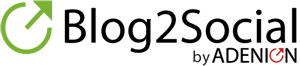How to leverage social media for your blog?
Leveraging social media for your blog
Social media is very important to increase the traffic to your blog and website. There are two main ways to leverage social media to get more traffic to your website.
You can share your blog posts or pages using a plugin
- Using such a FREE plugin as Blog2 Social to blast your post to the most popular social media in less than one minute! This simple and free WordPress plugin allows you to blast your blog post or page to the most popular social media in three easy steps. You have to set-up your social media login info once and then Blog2Social automatically sends the posts that you decide to share. They have a free version which will ask you to add a picture to your post or page so that it can post on such image oriented social media as Instagram or Pinterest. Most probably, you already have images, that you are compressing to keep your blog and website fast, so this is not an added step for you. The free version will help you go very far as it allows you to share as many posts and pages as you want. The software prepares the posts automatically for the social media where you want to share your post in seconds! This powerful little plugin is flawless and will allow you to share your posts to social media like Instagram, Pinterest, BlogLover, Reddit, Facebook, etc at the push of a button! Blog2Social offers an upgrade which can be interesting if you want to get more out of your social media sharing plugin. It also allows you to schedule your posts and even suggests the best hours to post according to the social media you are targeting! You can invite your visitors to share your blog posts or pages by having a share button to the most popular social media
- The second way to share your posts on social media is to use a plugin that offers your visitors to share your posts on their social media. There are many free social media plugin for WordPress and some themes even have the social media sharing buttons incorporated in their design such as Divi from Elegant Themes