Content is King
Content is King
If you followed correctly you now have a great domain name, that is hosted at your favorite hosting company but when you do a search for it you land on an error page saying “the page you are requesting is not available…blah..blah” Do not refresh it like they are suggesting since there is nothing YET on there.
First things first, we will need to activate your WordPress® site through your C-panel.
WordPress is per se a blogging platform but you can do pretty much anything you want (online course, membership site, ecommerce, etc) on a WordPress site).
It is said that 25 to 30% of all websites are WordPress which is a good thing as there is lots of information on how to work with WordPress and there are lots of programmers who can help you if you are stuck.
WordPress also has tons of plugins which can help you do a lot of different functions with your website.

So to activate your WordPress site, you can either ask your hosting company if they would pretty please do it for you or you can do it yourself.
You can also hire someone to do it for you but I do not recommend this. I had a person working on my website and he installed links to his website without telling me. Many web designers that I see put their signature and link to their websites without telling the client and that is such an unethical practice.
How to install WordPress in four simple steps through your C-Panel:
- Step 1: log in your C-panel. It should look something like this:

2. Step 2: locate A WordPress Installer:You will see the WordPress logo either under Softaculous or a section called WordPress:
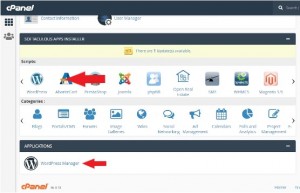
3.Step 3: Install your WordPress by following the instructions. Make sure you understand where your WordPress site will be installed i.e. on what URL like
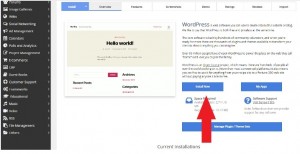
www.thebiginternetmarketinggame.com is my WordPress installation.
WRITE DOWN YOUR USER NAME AND PASSWORD FOR THIS INSTALLATION AND SAVE IT SOMEWHERE SAFE.
4.Step 4. If your domain name is not hosted at the same place your websites will be hosted, you will need to change the DNS names in your name registrar to your DNS names of your hosting account.
From now on, you will access your WordPress site by the backend. You will usually access it by typing www.yourwebsitename.com/ wp-admin. You will then type in your user name and password.
I do not want to overwhelm you with too many instructions so if you want a simple video course on how to install WordPress®, you can either search on Youtube® or you can get this simple yet very complete course. Grab your popcorn!
I recommend you get the course because the temptations to waste time on Youtube® are too big. The course will give you exactly what you need and nothing more. This course dates from 2010 but most info is still valid and it’s free!
Click on the image to get to the download page. Remember you have to come back to the Content is King page.
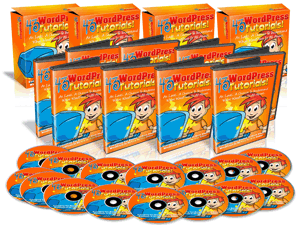
What is content and how do we create it?
The far west of internet is finished. There used to be content scrappers and software that were basically stealing other people’s content, images and videos. That is plain and simple illegal as you are violating copyrights and can get in serious trouble.
Furthermore, any “borrowed” material on your website will get you penalized by Google so it is not worth it.
Even though I said the “good old days” of internet marketing and cranking-up thousands of web pages by a robot are gone, there are still tons of products offering just that. You will easily recognize them with their fake claims and such terms as “at the push of a button”, “in 60 seconds”, “Three easy steps” etc etc. They are pure garbage and will get you in trouble.
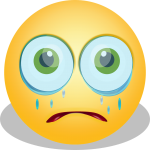
Content is what a web site displays. A word of caution to begin with: if you want to put a lot of pictures on your site, they will not count much for content as words are what matters. Furthermore, if a person has a slow internet connection, your site will take forever to load-up as pictures usually take longer to open and the visitor will leave your site.
Creating content is writing text that will be of value to your visitors. This is the main reason we often recommend your first site to be about something you are passionate about or at least have knowledge in. It will be easier to write about something you know. If you have no idea and get the blank page syndrome, do not worry, there are solutions.
First, you need a text editor: windows office usually does not come standard on computers and you have to “donate” money (about 150 to 200$) to Bill Gates. There is a free shareware that is perfectly legal that does the exact same thing that most Windows Office features. It is called www.openoffice.org .You can visit the web site now and download it for free. It also has another cool feature I like: it can change a regular document into a PDF by just clicking on a button. ..but we are getting ahead of ourselves here!
In WordPress you can either create pages or posts. Pages are single pages and posts are posted one after the other on the same page.
I usually set-up my WordPress sites to have a static homepage, in this case the gameboard that links to all the pages.
The posts I make are all posted in the blog section.
If you are lucky, you just open a document and your text will flow. Once you have filled a page, you save it. You have just created content for your web site.
We will discuss further on the page called S.E.O. what kind of content Google rewards.
Your content should be reader oriented so a nice mix of visual and text is always a good thing.
There is an important element you need to keep in mind: your text should be rich in keywords and related keywords but in a pleasing to read manner. I am amused to see all those keywords and keyword related software as when a person writes in a good manner, the text often has the perfect keywords density it needs.

If you are stuck in front of a blank page, here are some solutions:
– You can take a deep breath, relax and then…do a Google search on your topic. Just take in all the information you can. Then, go back to your document and re-write what you have just read in your own words.
DO NOT COPY ANYTHING DIRECTLY FROM THE WEB. It is illegal and will actually have your web site banned by the search engines (Google, Yahoo, MSN, etc). To tell the truth, Google is the only one you should care about.
You can buy articles or hire a person to write them for you. You will need to provide your keywords and hopefully the title of the article you need. I do not recommend you hire an article writer in the beginning as you want your web site to reflect your personality.
-If you are good at talking: record yourself chatting with a person about your topic (dog education for example). Then, you can have the text transcript by a person you hire on the web (by doing a Google search).Many people have had great results with it. You will need to edit the text after as there will be typos and funny words.
A.I. generated content
At the time of writing, a.i. (artificial intelligence) generated content is still a great way to create content fast. You do have to edit the content though as you may inadvertedly send your customer to your competition!
As many other software, artificial content generator come in all prices and all quality. Many offer a free test period. I use Nichess which often has a lifetime deal at a very reasonable price on AppSumo. The quality of the content generated is increadible and after editing it, I get avery decent page written in less than 20 minutes with the images!
The place of Private Label rights articles for content generating?
Private label rights material (text, templates) are products that are sold to people with the rights to use them as their own. These products are often sold to hundreds if not thousands of people at once. If you use a PLR (private label right) article and put it up on your site, the odds are good that someone else will have done the same thing and you will have again what we call “duplicate content” which is as good as having nothing.

I personally use PLR articles in a way that helps me create fresh unique content rapidly. I take a PLR articles (you are allowed to do this as you own the rights). I read it, rewrite it in my own words and when my page is full, I have a unique good article on my topic. I can then post it on my web site. This way, it takes me about 10 minutes to create my own articles starting from the PLR articles I have.
Most often you will read the original article and tell yourself “I can do better than that” and you are right.
That way you do not lack creative juice but you are creating unique content.

About article rewriting software?
There are a lot of article rewriting services or software that promise to crank-up hundreds of articles at the push of a button.
They produce unreadable articles- end of discussion, even the ones that brag that they produce the highest quality articles. They don’t.
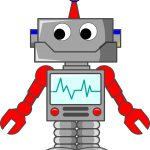
Owning rights to PLR articles and keeping them in a folder can save you time and money when you need to create content fast.
What about Public Domain Work?
Although I have heard many things about using public domain work to create content, I get the impression it is a tedious work and you have to know where to research and then change the content to be original. This is not the best way to create content. For example, if you have the genius idea to put the book “Think and Grow Rich” by Napoleon Hill on your web site as it is a public domain book, you will be competing with 483 millions results!
I know people who made very good money with Public Domain material but that was in the beginning of the internet. Those days are gone.
Open the post tab in your WordPress dashboard. click on “add new” write the title and then just start writing.
It does not have to be perfect. You just need to start.
Questions to get your writing going?

Top ten questions to help you start blogging
#1.-What is your website about?
#2.-Why did you decide to make your website about this?
#3.-What do you know about this topic?
#4.-Why should I listen to you?
#5.-Do you have an interesting story about this subject? (stories are great for grabbing attention)
#6.-Do you have another interesting story about this subject (I told you stories are great)?
#7.-Do you have a top ten list on the subject?
#8.-What is new on that subject?
#9.- What would you tell me about this subject if we were doing a five minutes interview on the radio?
#10.- If you wanted to explain your subject to someone who knows nothing about it, what would you say in one article?
You get the idea
For starters a web site that has 5 to ten pages is good. Over time, you will come back and nurture your site by feeding it with new and fresh content and it will grow. More on S.E.O. on the square called S.E.O.

A successful blogger writes TO his readers not AT his readers.
All right, we understand that content is king. The truth of the matter is that the King cannot thrive alone. He needs to have people come join him. This is the reason you need traffic to your web site…which we will cover in the next sections!

HERE IS YOUR CALL TO ACTION
You need to create at least five pages (or posts) of pure unique content per week in the beginning. Keep your own style and write as if you are writing to a friend, your potential customer. If this is easy, continue writing another five pages as this will grow your site. If you are stuck, record yourself talking to a friend about your market and have someone to get a written version of your document. Congratulations! You have just created unique content for your web site.
I like Miles Beckler’s 90 days challenge. Write for your website and nurture it once a day for 90 days and see it grow.
The number one reason people fail in online marketing is…
Here is an internet marketing gem for you. Most people fail in online marketing because they give up too soon.
for you. Most people fail in online marketing because they give up too soon.
Imagine if you wait one hour for the bus and then leave. Maybe the bus was on the corner.
See you on the next square!

Nathalie


